Valid for Sitecore
5.2, 5.1.1
How to make a section visible within the Content Editor for a low-privileged user
In Sitecore it is possible to assign security settings on the section level. For instance, a user which belongs to the “Editors” role cannot see the Help section of the item in the Content Editor. This article explains how to set security permissions so that users from less-privileged groups can see specific content sections.
As an example we will consider a situation when it is required to let “Editors” see the Help section in the Content Editor.
TIP: content section is visible for a particular user if at least one field of this section can be read by this user.
- Login as Administrator
- Start Template Manager (Sitecore» Template Manager), select the System/Templates subfolder and doubleclick Standard Template to edit it.
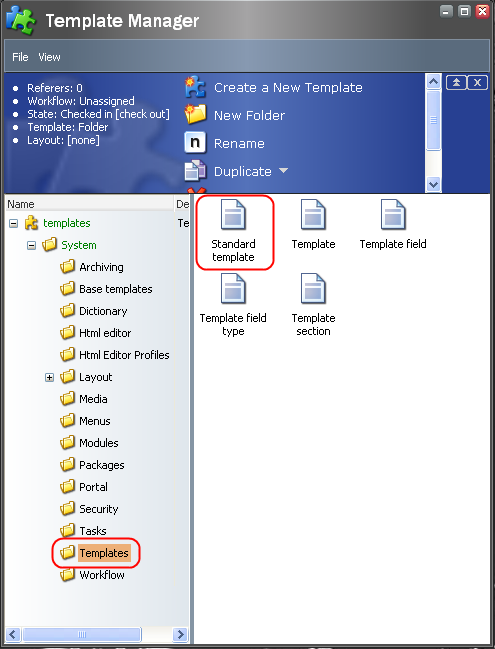
- Within the Template Editor unfold the Help Section and select Short description. Navigate to the Field security field.
Important Note: you should edit access rights exactly in the Field security field of the Data section, not in the common Security section.
By default read right is denied for the role Everyone and for the Editor user explicitly. You need to switch the appropriate rights to Allowed: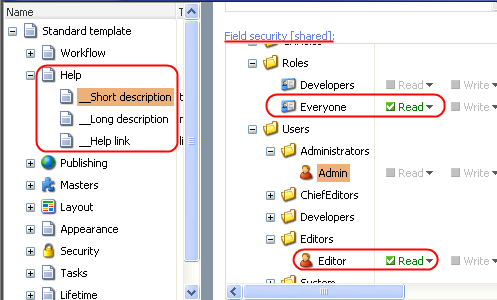
Repeat the procedure for the Long description and Help link. -
Save changes for this template and logout.
-
Login as Editor and choose Content editor. Now you will see the help section:
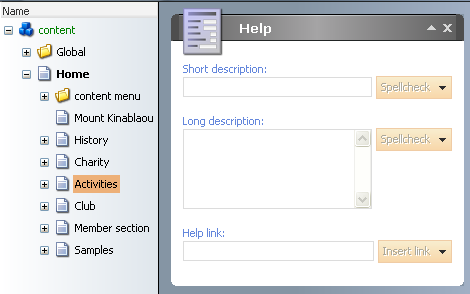
If you want to allow Editors to edit the fields within the Help section – just use the technique described above to set Write permissions.